Les conséquences de l’arrivée de la facture X, les nouvelles attentes des clients, nécessitent l’automatisation des process et de plus en plus de temps réel rendue possible par le numérique et l’intelligence artificielle (IA).
Avec la transformation des organisations devenue nécessaire et l’évolution des besoins en RH et les conséquences structurelles évoquées la communication n’est plus une option



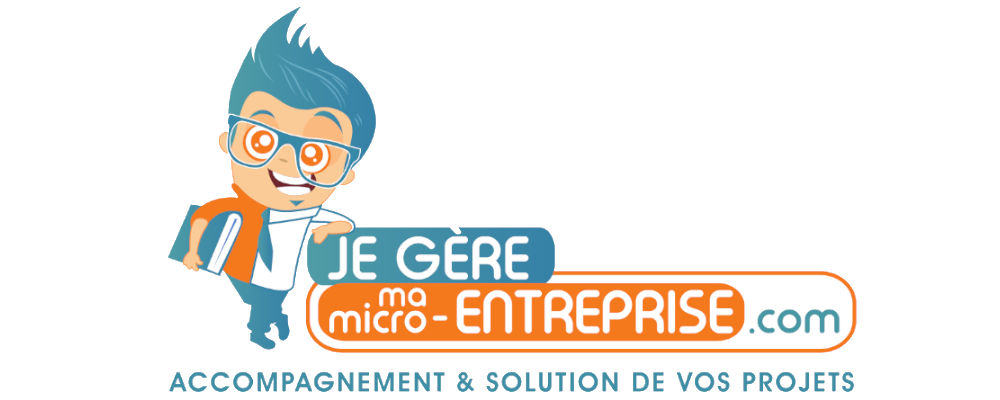




Nos clients
sont exclusivement des cabinets d’expertise comptable pour lesquels nous apportons des services soit en sous-traitance soit en externalisation.
Nos apports
Accompagner les cabinets
Pour choisir, mettre en œuvre et gérer les adaptations, les évolutions nécessaires
Notre valeur ajoutée
Nos équipes ont à la fois pour certains de nombreuses années d’expérience auprès
de la profession et pour d’autres une
expertise nécessaire à notre activité, ce
mélange donne cette alchimie nécessaire
pour apporter dynamisme, compétence,
sécurisation et pérennité.
Permettre de
prendre en charge des sujets très concrets
autour de nos domaines de compétence
ou accompagner/conseiller les cabinets
pour lesquels ils sont missionnés dans la
réflexion autour de l’Intelligence artificielle, de la facture X, de la data,
de la relation client, de la transformation, l’innovation et de la nécessaire conduite du changemen
